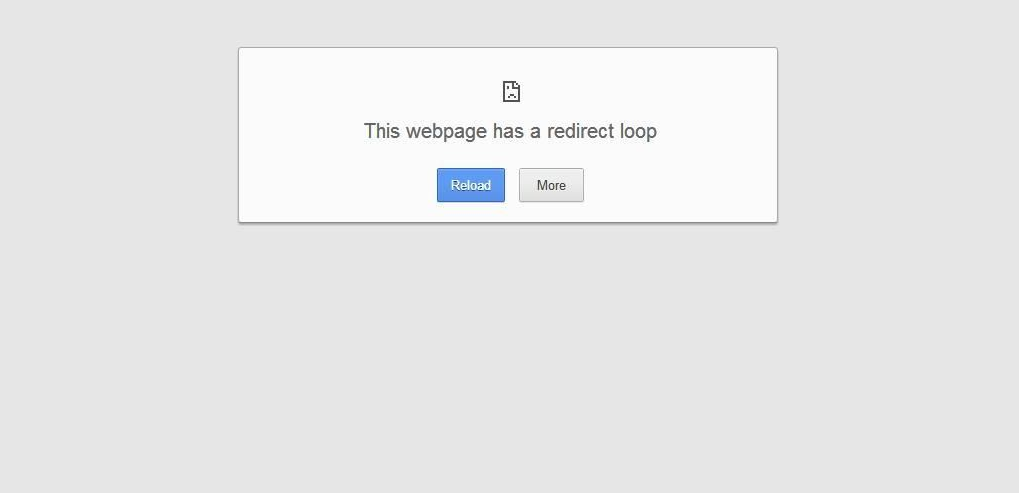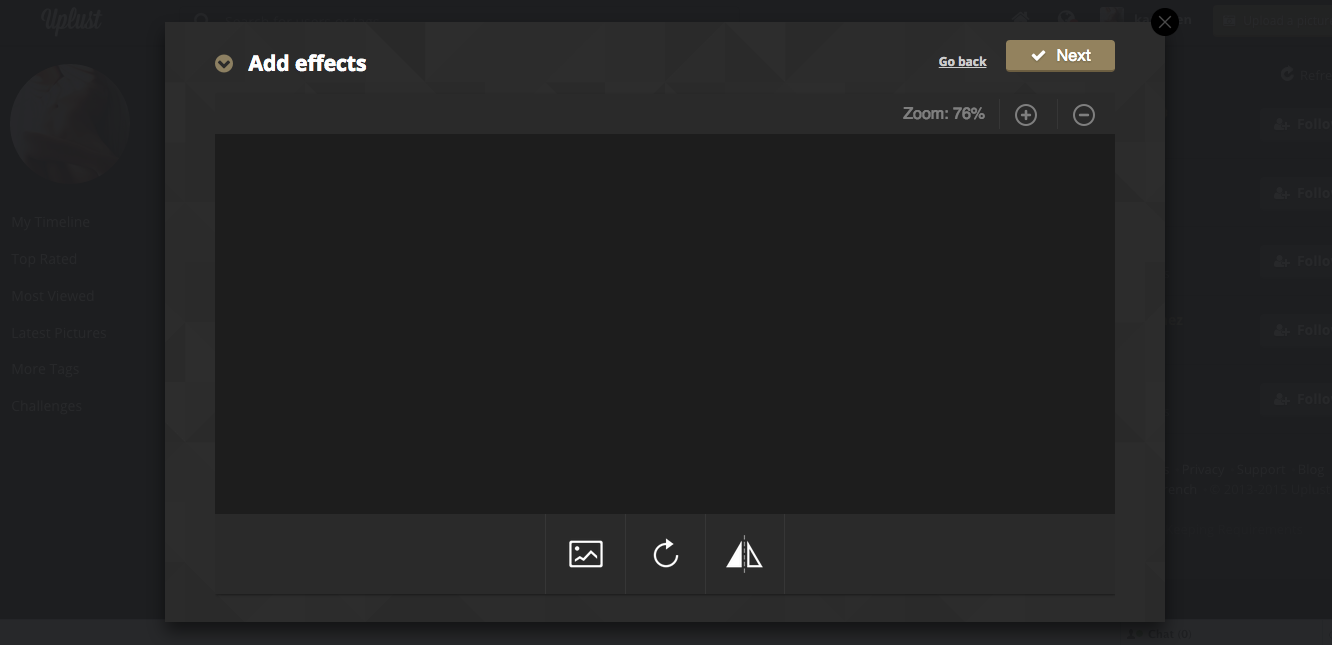You might have noticed that Uplust has released its brand new version last week. New design, new filters, new options…
You are now more than 450,000 users and our (little) team really does the best to make you feel comfortable on the website! The migration was kind of difficult but today, the platform is faster than ever before 🙂
Nevertheless, you might still encounter some difficulties navigating on the new version. Here are the main issues we have been reported. Please follow the instructions below to solve it:
I can’t access the website
If a window appears in your browser with a “Redirect Loop” message, your cache needs to be cleared.
So, refresh your browser’s cache and then, you should be able to navigate on Uplust.
> You don’t know how to refresh your cache? This is really easy. Please read this article.
I can’t post photos
Some users can’t see their picture in the “Add effects” step when they are uploading it.
Your browser version seems to be too old. Please update your browser (Safari, Firefox or Chrome) and restart it. Now you should be able to add awesome effects to your photos!
I can’t send message anymore
Our new direct message system, which allows users to communicate privately, requires each user be “following” one another, effectively having made a connection beforehand. Like Twitter or Instagram, it’s avoiding spam or harassment.